Tips for Using Chatbots on My Phone?

When using chatbots on your phone, here are some tips to ensure a smooth and efficient experience:
1. Keep your messages short and to the point. Chatbots are programmed to recognize specific keywords and respond accordingly.
2. Speak clearly and use simple language. Chatbots may have a hard time understanding complex or slang language.
3. Be patient. Chatbots may take a few moments to process your request and respond.
4. Avoid using chatbots for complex or sensitive issues that require human interaction.
5. Check if the chatbot has a voice recognition feature. This can help you communicate more easily if you prefer speaking instead of typing.
Following these tips will lead to a seamless interaction with chatbots on your phone.
What is Chatbot on My Phone
Chatbots on your phone are tools that provide automated conversations with a customer, user, or other party. They are powered by natural language processing and artificial intelligence, which enable them to provide answers to questions or respond to requests. They make it easy to access information or services quickly, eliminating the need to speak with a human. In this article, we’ll discuss what a chatbot is and how to make use of them on your phone.
Definition of Chatbot
A Chatbot is a computer program designed to mimic human conversation through voice commands and/or text chats. It uses artificial intelligence and natural language processing to interpret and respond to user queries, performing various tasks or services like answering questions, booking appointments, directing to webpages, and providing recommendations or suggestions. With advanced algorithms, machine learning, and data analytics, Chatbots can learn from past interactions and improve their responses. They are widely used in customer service, e-commerce, healthcare, and finance industries to save time, improve efficiency, and enhance customer experience.
When using chatbots on your phone, consider these tips:
- Be clear and specific in your queries.
- Use simple language and avoid ambiguity.
- Give feedback and ratings to improve the Chatbot’s performance.
- Use good internet connectivity for seamless chat experiences.
Types of Chatbots
Chatbots come in various types, some with basic functionalities such as answering basic queries, and some advanced, which use machine learning to understand user intent and engage them in a conversation. Here are some common types of chatbots you may come across when using your phone:
- Rule-based chatbots: These chatbots work based on a set of pre-defined rules and can only respond to pre-determined inputs. These are useful for simple queries such as scheduling appointments and ordering food.
- AI-powered chatbots: AI chatbots are capable of understanding and processing natural language inputs and, over time, become smarter with ongoing user interaction. These chatbots are ideal for complex use cases, such as customer support and e-commerce transactions.
- Menu/Decision tree chatbots: These chatbots offer a menu-like structure for users to choose from, rather than processing a natural language input. These chatbots are useful for offering guidance on FAQ pages and information about products or services.
Always ensure to check the capabilities of the chatbot and follow the prompts provided to get the best results.

Advantages of Chatbots on my Phone
A chatbot on your phone is a software application that uses AI to simulate human-like conversation with users via messaging platforms. Here are some advantages of using chatbots on your phone:
1. Quick and Convenient: Chatbots provide quick and easy access to information, products, and services with just a few taps on your phone screen.
2. 24/7 Availability: Chatbots operate round-the-clock, responding to user queries and providing assistance at any time of the day or night.
3. Personalization: Chatbots use data analytics and user behavior to provide personalized recommendations, messages, and support.
4. Reduced Operational Costs: Chatbots help reduce customer service costs by freeing up customer service reps to handle more complex queries and tasks.
Tips for using chatbots on your phone:
– Clearly, state your inquiry or concern.
– Be patient: chatbots may take a few minutes to respond to your message.
– Follow the prompts, and make selections carefully.
– If necessary, ask to speak with a human representative.
Tips for Using Chatbots on My Phone
Chatbots are a great way to access information quickly while on the go. They are especially useful when it comes to keeping up with news, getting directions, and ordering food. In addition to convenience, chatbots can also save you time and money. In this article, we’ll be discussing some tips to help you get the most out of chatbots on your phone.
Choose a Chatbot Suitable for Your Needs
When selecting a chatbot for your mobile device, it is important to consider a few factors to ensure that it meets your specific needs. Here are some tips to follow:
- Determine the purpose of the chatbot: Choose a chatbot that aligns with your needs. Whether you are looking for customer support, entertainment, or productivity, there is a chatbot to suit your needs.
- Check for integration: Find out if the chatbot can integrate with your preferred messaging app or platform, like WhatsApp, Facebook Messenger, or Slack, so you can easily access it.
- Look for Natural Language Processing (NLP) capability: Chatbots with NLP can process and understand natural language, making the interaction more seamless and interactive.
- Check for 24/7 availability: Choose a chatbot that is available round-the-clock, especially if it is for business or customer support purposes.
- Consider security: Ensure that the chatbot is secure and trustworthy, especially if you are going to share sensitive information.
With these tips in mind, choosing a chatbot that suits your needs is easy and effortless.
Start with Simple Questions
When using chatbots on your phone, it’s always helpful to start with simple questions. This allows the chatbot to better understand your needs and provide more accurate responses. Here are a few tips to keep in mind:
1. Use concise language and simple vocabulary to ensure the chatbot can understand your requests.
2. Stick to one topic or question at a time to help the chatbot stay focused.
3. Be specific with your queries, providing as much information as possible to help the chatbot find the best answer.
4. If you’re not getting the help you need, try rephrasing the question or asking for clarification.
By following these tips, you can maximize the effectiveness of chatbots on your phone and get the information you need quickly and efficiently.
Personalize Your Chatbot Experience
Personalizing your chatbot experience can be a game-changer when it comes to getting the most out of your chatbot usage on your phone. Here are some practical tips to make your chatbot experience tailored to your preferences.
1. Review your chatbot’s options – Many chatbots offer customization options, such as setting up personalized notifications or “favorite” topics. Take advantage of these features to personalize your chatbot experience.
2. Use specific language – When engaging with a chatbot, use specific language related to your query. The more specific information you provide to the chatbot, the better it will be able to give you accurate responses.
3. Be patient – Remember that chatbots use AI technology to simulate human interaction, but they aren’t perfect. Give your chatbot time to process your request and provide a response.
By personalizing your chatbot experience, you can streamline your interactions, get more accurate responses, and ultimately save time.
Minimize Typing Errors and Be Concise
When using chatbots on your phone, it’s essential to minimize typing errors and be concise in your messaging. To achieve this, you can follow these tips:
1. Use the auto-complete feature on your phone keyboard. It helps to reduce typing errors and speeds up your message drafting process.
2. Keep your messages brief and to the point. Chatbots are designed to understand and respond to short messages.
3. Avoid using slang or shorthand that a chatbot might not understand.
4. Make use of pre-set or suggested responses. Many chatbots offer pre-set options to choose from, which can help you craft your message quickly without typing.
5. Proofread your message before sending it to ensure accuracy and clarity.
Pro tip: Always be polite and courteous when communicating with chatbots. While they are designed to assist you, being rude will only lead to frustration and inaccurate responses.
Utilize Multimedia Options (Voice, Video or Images)
Chatbots can be a great tool to get quick answers and assistance on your phone. To make the experience more engaging and helpful, it’s important to utilize multimedia options such as voice, video, or images. Here are some tips for using chatbots on your phone with multimedia options:
1. Look for chatbots that offer different multimedia options like voice and video.
2. When using voice or video, make sure you are in a quiet environment for clarity of speech.
3. Use images to help chatbots better understand what you are referencing or what you need help with and to provide more accurate responses.
4. Make sure to follow the prompts and instructions given by the chatbot for a better experience.
Best Chatbots for My Phone
Chatbots are becoming a popular technology for many people, as these automated communication tools can help save time and provide helpful dialogue for customers. With increasing availability, there is a large selection of chatbots available for use on mobile phones. In this article, we will discuss the best chatbots for your phone, as well as how to use them effectively.
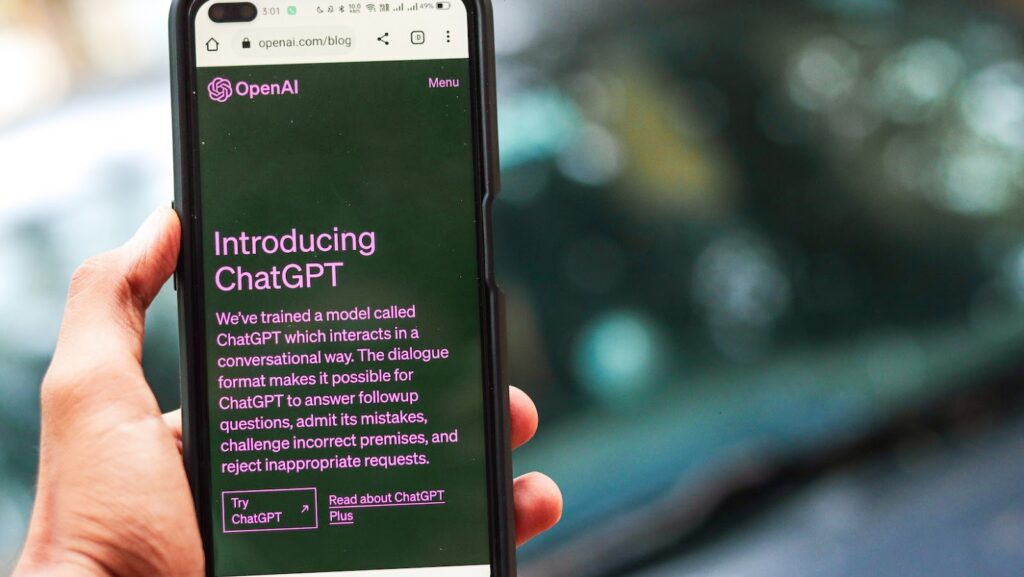
Google Assistant
Google Assistant is one of the best chatbots for your phone, with a wide range of features that make your life easier. Here are some tips for using chatbots on your phone effectively:
1. Only use trusted chatbots with verified sources to avoid any security issues.
2. Customize the chatbot settings for a personalized experience.
3. Use voice commands to talk to your chatbot when typing may be inconvenient.
4. Take advantage of the chatbot’s multi-tasking capabilities by asking it to complete multiple tasks at once.
5. Regularly check for updates to ensure your chatbot is functioning correctly.
By following these tips, you can maximize the use of Google Assistant on your phone and transform your mobile experience.
Siri
Siri is a popular personal assistant chatbot that comes pre-installed on Apple devices, and can be used for a variety of tasks such as sending messages, making calls, setting reminders, and more. Here are some tips for using Siri on your phone:
1. Get Siri’s attention by saying “Hey Siri” or pressing the side button (on newer models).
2. Speak clearly and naturally to Siri, making sure to enunciate each word.
3. Ask Siri specific questions or tasks, such as “Set a timer for 10 minutes” or “Play my workout playlist”.
4. Use Siri to simplify more time-consuming tasks, such as sending a message to multiple contacts at once or checking the weather in different locations.
5. Customize Siri’s preferences in your phone’s settings to make it work better for you.
By using Siri, you can save time and streamline your daily tasks with just a few commands.
Alexa
Alexa is one of the most popular chatbots that you can use on your phone, with a range of helpful features and capabilities that can make your life easier. Here are some tips for using chatbots like Alexa on your phone:
1. Make sure you have a stable internet connection to avoid any connectivity issues during use.
2. Enable push notifications so that you can receive alerts and updates from Alexa without needing to open the app.
3. Use voice commands for a more efficient and hands-free experience. Alexa can perform a wide range of tasks such as making calls, setting up reminders, and ordering food, all through simple voice commands.
4. Take advantage of Alexa’s skills and add-ons to extend its capabilities. There are thousands of Alexa skills available, ranging from games to smart home control, that you can easily add to your app.
With these tips, you can make the most of your Alexa experience and streamline your daily routine.
Future of Chatbots on My Phone
The use of chatbots on mobile phones is becoming increasingly popular as it offers many advantages like automated customer service, improved customer experience and increased customer engagement.
With the advancement of technology and artificial intelligence, more and more businesses are turning to chatbots to offer solutions to their customers. In this article, we will dive deeper into the future of chatbots on mobile phones, exploring the different types of chatbots and their various benefits.
Integration with other technologies (AI, Machine learning, AR/VR)
Integration with other technologies like AI, machine learning, AR/VR is the future of chatbots on our phones. These technologies can enable chatbots to anticipate the needs of the user and provide personalized recommendations. Here are some tips for using chatbots on your phone:
- Be specific with your inquiries: Chatbots work best when given specific requests. State your question or issue clearly to receive helpful responses.
- Utilize chatbot features: Many chatbots provide features such as location sharing, order tracking, and direct messaging. Take advantage of these features to simplify your daily tasks.
- Provide feedback: Chatbots can learn and improve from user feedback. If you receive unsatisfactory responses or errors, let the chatbot know so that it can improve for future interactions.
- Stay aware of privacy: Chatbots may require access to your personal information. Be aware of what information is being shared and ensure that you trust the chatbot and its company before sharing sensitive information.
Increased Efficiency and Automation
Chatbots are rapidly becoming a popular tool for businesses, organizations, and individuals looking to increase their efficiency and streamline their interactions. With advancements in machine learning and natural language processing, chatbots are more sophisticated and user-friendly than ever, making them one of the most exciting technologies for the future of mobile communication. Here are some tips for using chatbots on your phone:
1. Choose reputable chatbot providers that prioritize user data privacy.
2. Opt for chatbots that offer a personalized experience, customizing responses to user needs and preferences.
3. Take the time to learn about the chatbot’s capabilities and limitations, experimenting with different keywords and phrases that trigger specific actions.
4. Provide feedback to chatbot providers to help them improve their services and tailor their offerings to your needs.
As chatbots continue to evolve and become more intuitive, automated assistance will become an essential part of our daily lives, simplifying the way we interact with businesses, friends, and colleagues.
Chatbots for E-commerce and Sales
Chatbots are becoming an essential tool for e-commerce and sales, streamlining customer service and improving user experience. Here are some tips for effectively using chatbots on your phone:
- Find the right chatbot for your needs. Look for a chatbot that aligns with your specific needs, whether it’s customer service, sales, or support.
- Familiarize yourself with the chatbot’s capabilities. Ensure you understand how the chatbot works to get the most out of it by interacting with the chatbot and asking questions about its capabilities.
- Provide clear and concise messages when interacting with the chatbot. This will help the chatbot understand your needs and provide the right responses.
- Don’t rely solely on the chatbot. While chatbots can be useful, they still have limitations. Don’t hesitate to contact a human representative if the chatbot can’t answer your question.






