The Troubleshoot Chatbot Breakage?
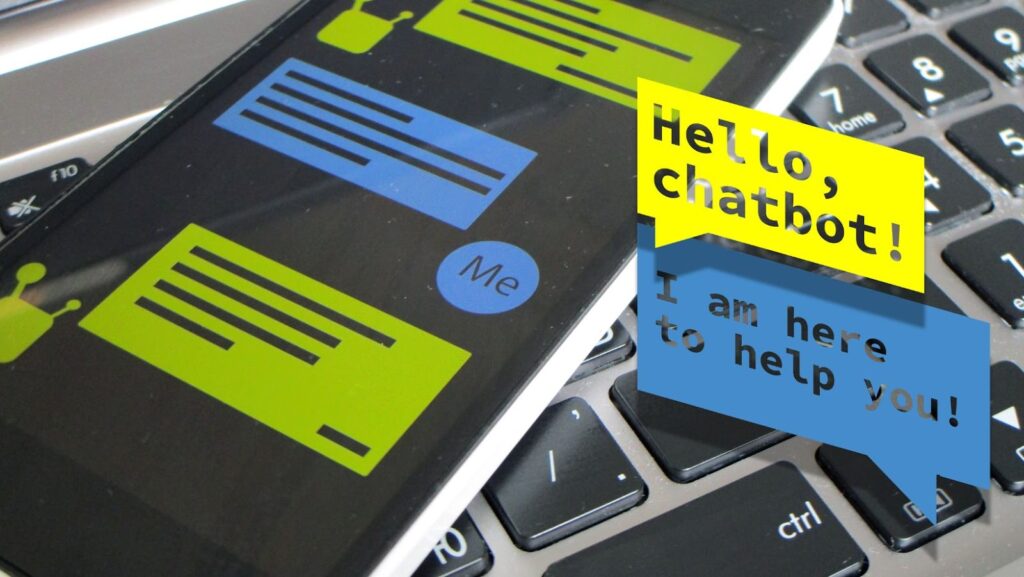
Chatbots can break when they are not programmed properly or they don’t have enough data. Common ways that chatbots break are when they don’t understand the user’s questions, they provide inaccurate responses, or they don’t have enough coverage to handle all the scenarios that a user might ask. Let’s go into the details of how and why chatbots break.
How to Break a Chatbot
Invalid or unexpected user input is one of the most common ways chatbots break down. Chatbots are designed to understand specific commands and queries, and they can malfunction when users input information or requests that are outside their programming. Here are a few common user input errors that can break chatbots:
1. Spelling and grammatical errors- Chatbots may not understand misspelled words or grammatically incorrect sentences.
2. Slang and colloquialisms- Chatbots may not be designed to understand slang or casual language.
3. Complex questions- Chatbots may not be able to answer complex or multi-part questions that require multiple steps or processes.
To troubleshoot chatbot breakage, make sure to provide clear directions and prompts for users, use clear and concise language, and try to anticipate common user input errors. It is also helpful to provide users with options to select from, rather than relying solely on open-ended questions.
Integration Issues with Third-Party APIs or Services
Integrating third-party APIs or services into your chatbot can be challenging and can cause issues that lead to chatbot breakage. Here are some common ways chatbots break due to integration issues and how to troubleshoot them:
1. Authentication Errors: Occur when the credentials provided to access the API or service are invalid. Verify the accuracy of the credentials and ensure that they have not expired.
2. Request Errors: Occur when the chatbot sends an invalid request to the API or service. Check the request format and validate the input data to ensure its correctness.
3. Rate Limiting Errors: Occur when the chatbot exceeds the API or service’s usage limit. Monitor your usage and consider using a caching or queuing system to manage requests.
4. Service Unavailability: Occur when the API or service is down or unavailable. Monitor the status of the API or service and consider implementing a fallback mechanism to handle such cases.
Troubleshooting integration issues with third-party APIs or services can be challenging, but understanding these common causes can help you quickly identify and resolve issues with your chatbot.

Technical Glitches or Server Isues
Technical glitches and server issues can cause chatbots to break down, leaving users frustrated and dissatisfied. Here are some common ways chatbots break and how to troubleshoot them to ensure seamless user experience.
1. Bugs in the code: Chatbots can break down due to coding errors or bugs. Regular testing and debugging can address these issues.
2. Insufficient training data: Lack of quality training data can cause inaccurate or irrelevant responses. Adding more training data and refining the machine learning algorithms can solve this problem.
3. Integration issues: Integration with other systems and APIs can cause chatbots to break. Regular maintenance and updates can help address these issues.
4. Server overload: High traffic or insufficient server capacity can cause chatbots to slow down or break. Upgrading server capacity and reducing server load can help resolve this issue.
Pro Tip: Regularly testing and debugging your chatbot can help identify and resolve technical glitches before they become a problem for your users.
Troubleshooting Chatbot Breakage
Chatbots have become increasingly popular in recent years due to their ability to provide a unique customer experience and offer automated customer service. However, there are instances when a chatbot can break or malfunction, making it difficult for customers to get their needs met. In this article, we will discuss the different ways in which a chatbot can break, and the best practices for troubleshooting and fixing chatbot breakage.
Identify the Root Cause of the Issue
When your chatbot breaks down, it’s crucial to identify the root cause of the issue to fix it effectively.
- Here are some steps to follow when you face chatbot breakage:
- Review the chat logs and try to identify the conversation or message that caused the error.
- Check the bot’s backend systems and APIs to ensure they’re functioning correctly and that there are no known issues.
- Review any recent software updates and changes to identify if any changes may have caused the bot to break down.
- Reach out to your chatbot provider’s technical support team to troubleshoot the issue further and get their assistance in fixing the bug.
In summary, to fix a broken chatbot, it’s crucial to identify and address the root cause of the issue effectively. Pro Tip: Regular maintenance and testing can help prevent chatbot breakage and ensure optimal performance.
Debug and Test the Chatbot for Errors
Debugging and testing a chatbot is crucial to ensure its proper functioning and reliability. Here are a few steps to follow for troubleshooting chatbot breakage:
1. Identify the issue: To start debugging, determine what’s causing the breakage. Analyze chat logs, pinpoint the error messages, and try replicating the issue to get insights into the cause.
2. Check the flow: Ensure that the chatbot conversation flow is appropriate, and the bot can handle different user inputs.
3. Test the code: Check the code to find possible errors or syntax issues. Use tools such as linting, analyze code quality, and review source code multiple times.
4. Emulate the user: To test the chatbot’s usability, try to simulate the end-user and analyze each step of the conversation.
5. Retrain the bot: Review failed conversations, retrain the language model, and update the responses if needed.
Troubleshooting a chatbot can be a time-consuming process, but following these steps will help you achieve a functional and reliable chatbot.
Review Chatbot Logs for Error Messages or Stack Traces
If your chatbot is experiencing errors or breakage, reviewing the chatbot logs for error messages or stack traces can help pinpoint the problem and guide your troubleshooting efforts. Here are the steps to follow:
1. Access your chatbot logs in your chatbot platform or development environment.
2. Look for error messages or stack traces that may indicate the cause of the breakage.
3. Identify the specific error or issue indicated in the log.
4. Use the error message or stack trace as a starting point for your troubleshooting efforts, researching potential solutions or debugging tools based on the specific error.
Best Practices for Chatbot Maintenance
Chatbots are a powerful tool for providing customer support. They can provide a quick and efficient answer to customer queries and reduce customer service wait times. However, chatbots must be regularly maintained to ensure that they are operating at their optimal level and not failing customers. This article will cover the best practices for chatbot maintenance and steps to troubleshoot chatbot breakage.
Regularly Monitor and Update Chatbot Functionality
Chatbots require regular maintenance to ensure they function smoothly and deliver optimal user experiences. One of the best practices for chatbot maintenance is regularly monitoring and updating chatbot functionality. Here’s why it’s important: Chatbots are designed to simulate human conversation, providing quick and accurate responses to user queries. However, as user queries and technology evolve, so should chatbot functionality.

By regularly monitoring and updating chatbot functionality, you can identify and fix any issues before they cause a breakdown in user experience. This includes testing the chatbot’s responses to new queries and reviewing user feedback to improve chatbot responses. To troubleshoot chatbot breakage, start by identifying when the breakage occurred and what might have caused it. Check the bot’s logs for any possible errors, and conduct testing to discover the root cause of the issue. Once identified, address the issue and test the bot thoroughly before deploying it again.
Conduct Regular User Testing to Identify Potential Issues
Conducting regular user testing can help identify potential issues with your chatbot and ensure smooth functionality. Here are some tips for conducting effective user testing:
1. Define your testing goals: Before conducting any testing, define what areas of the chatbot you want to test and what specific goals you want to achieve.
2. Recruit representative users: Recruit users who are representative of your target audience to ensure that you get accurate and relevant feedback.
3. Test in real-life scenarios: Test your chatbot in real-life scenarios to get more accurate feedback and identify any potential issues that might not arise in a controlled environment.
4. Record user feedback: Record user feedback, including positive and negative feedback, to help identify potential issues and improve the chatbot’s functionality and user experience.
By conducting regular user testing, you can ensure that any issues with your chatbot are identified early on and resolved, resulting in a better user experience overall.
Invest in a Robust Chatbot Hosting and Maintenance Provider
Investing in a robust chatbot hosting and maintenance provider is crucial for the smooth and efficient functioning of your chatbot. However, even with the best hosting services, your chatbot may sometimes break down, leading to frustrating user experiences. Here are some best practices for chatbot maintenance and troubleshooting:
- Regularly test your chatbot to identify and fix any issues before they escalate.
- Keep track of user feedback and address their concerns promptly.
- Ensure that your chatbot has adequate server resources to handle user traffic.
- Use error tracking and reporting tools to monitor your chatbot’s functioning and identify potential issues.
- Make sure your chatbot hosting provider offers backup and disaster recovery solutions.
- Provide regular training to your chatbot team to stay updated on the latest trends and technologies.
By following these best practices and partnering with a reliable chatbot hosting and maintenance provider, you can ensure the seamless functioning of your chatbot and provide users with optimal experiences.






